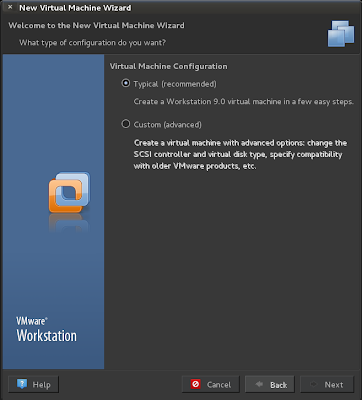Please following this step by step to installation VMware Workstation on Kali Linux. i have tried and then the results is very good =)) Download please choose your need version. Change permission file to 775 Next, we call the file to be executed root@[H2]:~# ./VMware-Workstation-Full-9.0.2-1031769.i386.bundle look like the image below : next, choose Typical (recommended) and click next the next section, i choose "I will install the operation system later" i want install operation system windows, so i choose number one "Microsoft Windows" , and on the tab Version please choose your Operating System. look like this image below Next step, there are two options under Name : Original your Name Operation System Location : i choose default path to location VMware and then click Next . and next step, set Disk Size for Operation system. look at the picture below, I give 35Gb and then i choose "Split virtual disk as a single fi...