Fix Wpscan on Kali Linux
How to fix wpscan on kali linux, please following this step by step below oke
Error Wpscann from kali linux:
remove directory wpscan:
next install libcurl4-gnutls-dev libopenssl-ruby libxml2 libxml2-dev libxslt1-dev ruby-dev
next step :
Finish step
copy wpscan directory to /usr/share/
testing your wpscan on kali linux =))
UPDATE :
if you have problems like this during installation "gem install bundler && bundle install - without development test"
then you must install the following packages.
then reinstall the package "gem install bundler && bundle install - without development test"
Regards :
Hidemichi-Hiroyuki a.k.a [H2]
Error Wpscann from kali linux:
Error:
remove directory wpscan:
rm -rf /usr/share/wpscan/
next install libcurl4-gnutls-dev libopenssl-ruby libxml2 libxml2-dev libxslt1-dev ruby-dev
apt-get install libcurl4-gnutls-dev libopenssl-ruby libxml2 libxml2-dev libxslt1-dev ruby-dev
next step :
git clone https://github.com/wpscanteam/wpscan.git
Finish step
cd wpscan
gem install bundler && bundle install --without test development
gem install bundler && bundle install --without test development
copy wpscan directory to /usr/share/
cp -r wpscan/ /usr/share/
testing your wpscan on kali linux =))
UPDATE :
if you have problems like this during installation "gem install bundler && bundle install - without development test"
then you must install the following packages.
# gem install terminal-table
then reinstall the package "gem install bundler && bundle install - without development test"
Regards :
Hidemichi-Hiroyuki a.k.a [H2]








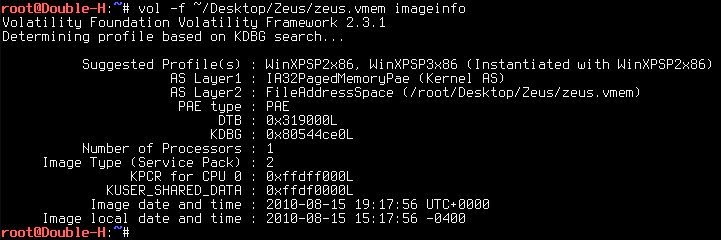


Thank, i solved :)
ReplyDeleteu'r welcome brother :)
ReplyDeleteThank you very much dude!
ReplyDeletebiar terminalnya kek gitu gimna kaka??
ReplyDeletecoba kemari http://h2-exploitation.blogspot.com/2013/03/scripting-bashrc-console.html
Deletekok gak sama spt punya kaka yah??
Deletesaya sudah memberikan contoh untuk memodivikasinya, silahkan di kembangkan sendiri :)
Deletethanks :D
ReplyDeleteyour welcome =:)
DeleteThanks For This Help Guys.
ReplyDeleteHi. i have problem with second section. How can i fix it? it is not connecting https section.
ReplyDeleteif you've tried just http ??
ReplyDeleteI got this error message:
ReplyDeleteBundler::GemNotFound: Could not find terminal-table-1.4.5.gem for installation
An error occurred while installing terminal-table (1.4.5), and Bundler cannot
continue.
Make sure that `gem install terminal-table -v '1.4.5'` succeeds before bundling.
root@kali:/wpscan# xkill
Select the window whose client you wish to kill with button 1....
xkill: killing creator of resource 0x34f2097
root@kali:/wpscan#
try this command :
ReplyDeletegem install ruby-terminal-table
thanks man very helpful
ReplyDelete