Configure Pure-FTP on Kali Linux
FTP or file transfer protocol is a protocol that allows you to transfer files to and from a remote machine. BackTrack has pure-FTPd installed by default. FTP operates on port 21.
Contents :
1. Installasion
2. Configuration
3. Run
Installation Pure-Ftpd
Installation Success =))
Configure Ftpd
add new group:
add user:
-g = name or ID of the primary group of the new account
-d = home directory of the new account
-s = login shell of the new account
configure store a list of users:
myftp = your ftp username
please enter you password.
configure puredb database file
The next entry to the directory /etc/pure-ftpd/auth/
then Create hard links by default:
then, make a directory /ftp
make directory /pub
make directory your ftp username (ex, myftp)
set the user ID of the file named by each file operand to the user ID specified by the owner operand on di rectory myftp.
Finish.
Run Ftpd
restart pure-ftpd
now, testing your ftp
Regards
Hidemichi-Hiroyuki a.k.a [H2]
Contents :
1. Installasion
2. Configuration
3. Run
Installation Pure-Ftpd
# apt-get install pure-ftpd
Installation Success =))
Configure Ftpd
add new group:
# groupadd ftpgroup
add user:
# useradd -g ftpgroup -d /dev/null -s /etc ftpuser
-g = name or ID of the primary group of the new account
-d = home directory of the new account
-s = login shell of the new account
configure store a list of users:
# pure-pw useradd myftp -u ftpuser -d /home/ftp/pub/myftp
myftp = your ftp username
please enter you password.
configure puredb database file
# pure-pw mkdb
The next entry to the directory /etc/pure-ftpd/auth/
# cd /etc/pure-ftpd/auth
then Create hard links by default:
# ln -s ../conf/PureDB 60pdb
then, make a directory /ftp
# mkdir /home/ftp/
make directory /pub
# mkdir /home/ftp/pub
make directory your ftp username (ex, myftp)
# mkdir /home/ftp/pub/myftp
set the user ID of the file named by each file operand to the user ID specified by the owner operand on di rectory myftp.
# chown -R ftpuser:ftpgroup /home/ftp/pub/myftp
Finish.
Run Ftpd
restart pure-ftpd
# /etc/init.d/pure-ftpd restart
or
# service pure-ftpd restart
or
# service pure-ftpd restart
now, testing your ftp
# ftp localhost
Regards
Hidemichi-Hiroyuki a.k.a [H2]












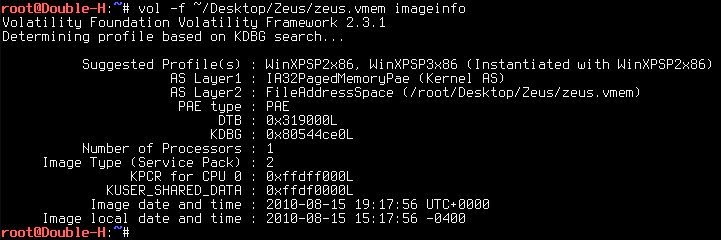

Comments
Post a Comment
Do Not Fuckin Spamming