Scripting bashrc console
Hallo all =))
today i trying for learn to scripting on bashrc. This just makes the display console to be interesting,
okay, just on my console terminal display using the default script:
then I started to edit some bashrc file which is in the root directory.
subsequent search this section:
then replace with this:
then the result will be like this:
then I replace this:
And
I replace this:
then the result will be like this:
you can also use the script just as this:
Then the result will be like this
Author By:
Hidemichi-Hiroyuki a.k.a [H2]
today i trying for learn to scripting on bashrc. This just makes the display console to be interesting,
okay, just on my console terminal display using the default script:
then I started to edit some bashrc file which is in the root directory.
# nano .bashrc
subsequent search this section:
PS1="\[\e]0;${debian_chroot:+($debian_chroot)}\u@\h: \w\a\]$PS1"
then replace with this:
┌─( $TXTGRN\u$TXTRST ) - ( $TXTPUR$K$TXTRST ) - ( $TXTCYN\w$TXTRST )\n└─>
then the result will be like this:
then I replace this:
( $TXTPUR$K$TXTRST )
to be
($(uname -r -n))
to display the version of the kernel:And
I replace this:
( $TXTCYN\w$TXTRST )
to be
\n \[\033[01;34m\]\w\[/\033[00m
you can also use the script just as this:
┌────[\u@\h]────────────────────────────────────────[\t]────┐ \n └───>(${PWD}) \$
Then the result will be like this
Author By:
Hidemichi-Hiroyuki a.k.a [H2]








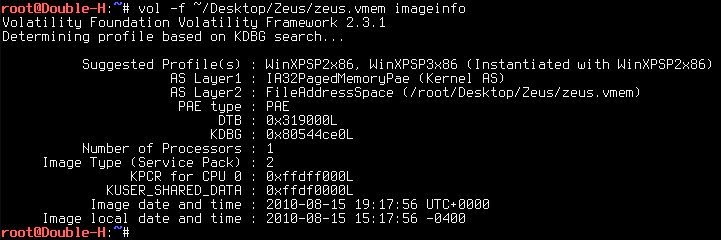


Comments
Post a Comment
Do Not Fuckin Spamming