VMware OVF Tool component for Linux [Kali Linux]
Some time ago I installed vmware-player in K-Linux OS and all went smoothly after I install linux headers with command:
In the next few days I did the upgrade package, the next I run vmware and vmware-player would not work. then I did a thorough cleaning vmware
with the command:
Next i trying to installing vmware-player but FILE error appears as shown below:
I see on the block, we are prompted to press ENTER to proceed.
The next step we do not need to press ENTER key to continue, simply by pressing and holding down SPACE until we find a notice to proceed.
Do you agree? [yes/no] : YES
Finish step: you have please wait to installing vmware-player
Then I run it and it worked very well
Happy enjoy ;)
Author by:
Hidemichi-Hiroyuki a.k.a [H2]
apt-get install build-essential linux-headers-`uname-r`
In the next few days I did the upgrade package, the next I run vmware and vmware-player would not work. then I did a thorough cleaning vmware
with the command:
vmware-installer-u vmware-player-5.0.2.1031769
Next i trying to installing vmware-player but FILE error appears as shown below:
I see on the block, we are prompted to press ENTER to proceed.
The next step we do not need to press ENTER key to continue, simply by pressing and holding down SPACE until we find a notice to proceed.
Do you agree? [yes/no] : YES
Finish step: you have please wait to installing vmware-player
Then I run it and it worked very well
Happy enjoy ;)
Author by:
Hidemichi-Hiroyuki a.k.a [H2]




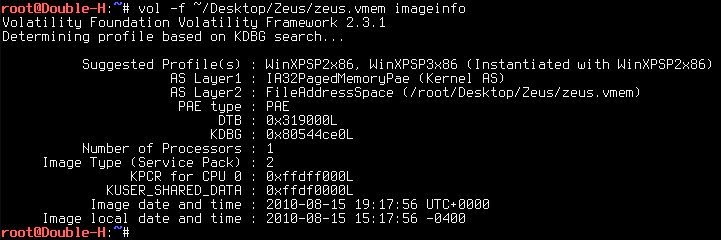


Comments
Post a Comment
Do Not Fuckin Spamming