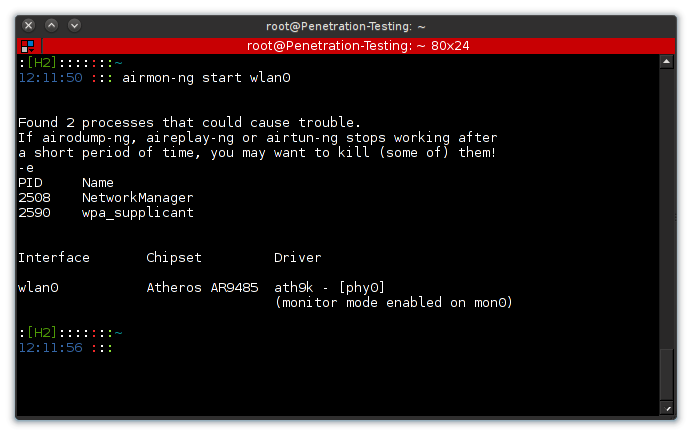BBM installation for your linux

Salam pembaca setia Art Of Explo1t =)) postingan kali ini jauh dari pembahasan pengekploitasian system operasi melain kan tahap installasi Android SDK dan configurasi yang di butuhkan untuk installasi BlackBaryy Massanger (BBM) disini OS yang saya gunakan adalah Kali Linux. so, Let's Rock =)) Equipments: 1. Android SDK 2. Apk BBM Firts step. membuat sebuah directory, nama yang saya gunakan development. # mkdir ~/development selanjutnya langsung masuk ke directory development # cd development kemudian install Java Development Kit (JDK). disini yang saya gunakan adalah openjdk # apt-get install openjdk-6-jre openjdk-6-jdk icedtea6-plugin selanjutnya extraxt file Android SDK dan pindahkan ke directory development # unzip -x ~/path/file/adt-bundle-linux-x86-20130917.zip # cp -r adt-bundle-linux-x86-20130917 ~/development jika tidak ada masalah lanjut dengan menjalankan file android yg ada berada di directory ~/development/adt-bundle-linux-x86-...