Service And Device Class of Bluetooth
The following are some of the list of services and devices in the class that we can use to bluetooth exploitation.
1. List Bluetooth Class Device
AUDIO_VIDEO (Value: 0x00000400)
COMPUTER (Value: 0x00000100)
HEALTH (Value: 0x00000900)
IMAGING (Value: 0x00000600)
MISC (Value: 0x00000000)
NETWORKING (Value: 0x00000300)
PERIPHERAL (Value: 0x00000500)
PHONE (Value: 0x00000200)
TOY (Value: 0x00000800)
UNCATEGORIZED (Value: 0x00001f00)
WEARABLE (Value: 0x00000700)
2. List Bluetooth Class Service
AUDIO (Value: 0x00200000)
CAPTURE (Value: 0x00080000)
INFORMATION (Value: 0x00800000)
LIMITED_DISCOVERABILITY (Value: 0x00002000)
NETWORKING (Value: 0x00020000)
OBJECT_TRANSFER (Value: 0x00100000)
POSITIONING (Value: 0x00010000)
RENDER (Value: 0x00040000)
TELEPHONY (Value: 0x00400000)
HOW TO..???
hciconfig = is used to configure Bluetooth devices.
hci0 = the name of a Bluetooth device installed in the system.
for help use this command:
default
Class: 0x000000
Service Classes: Unspecified
Device Class: Miscellaneous,
and then we can try Service and Device value class of bluetooth
command :
Class: 0x000100
Service Classes: Unspecified
Device Class: Computer, Uncategorized
And
Class: 0x400000
Service Classes: Telephony
Device Class: Miscellaneous,
=))
happy exploit
Regards Hidemichi-Hiroyuki a.k.a [H2]
1. List Bluetooth Class Device
AUDIO_VIDEO (Value: 0x00000400)
COMPUTER (Value: 0x00000100)
HEALTH (Value: 0x00000900)
IMAGING (Value: 0x00000600)
MISC (Value: 0x00000000)
NETWORKING (Value: 0x00000300)
PERIPHERAL (Value: 0x00000500)
PHONE (Value: 0x00000200)
TOY (Value: 0x00000800)
UNCATEGORIZED (Value: 0x00001f00)
WEARABLE (Value: 0x00000700)
2. List Bluetooth Class Service
AUDIO (Value: 0x00200000)
CAPTURE (Value: 0x00080000)
INFORMATION (Value: 0x00800000)
LIMITED_DISCOVERABILITY (Value: 0x00002000)
NETWORKING (Value: 0x00020000)
OBJECT_TRANSFER (Value: 0x00100000)
POSITIONING (Value: 0x00010000)
RENDER (Value: 0x00040000)
TELEPHONY (Value: 0x00400000)
HOW TO..???
hciconfig = is used to configure Bluetooth devices.
hci0 = the name of a Bluetooth device installed in the system.
for help use this command:
hciconfig --help
default
Class: 0x000000
Service Classes: Unspecified
Device Class: Miscellaneous,
and then we can try Service and Device value class of bluetooth
command :
hciconfig -a hci0 class [Value]
Class: 0x000100
Service Classes: Unspecified
Device Class: Computer, Uncategorized
And
Class: 0x400000
Service Classes: Telephony
Device Class: Miscellaneous,
=))
happy exploit
Regards Hidemichi-Hiroyuki a.k.a [H2]
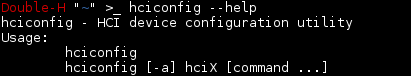




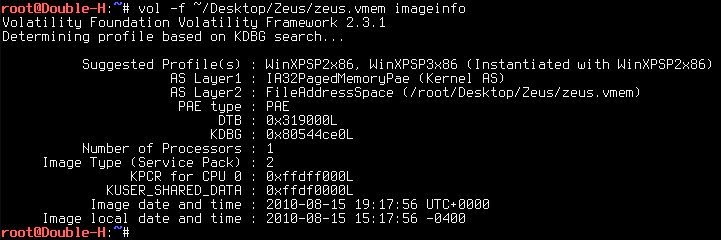


Comments
Post a Comment
Do Not Fuckin Spamming