Theme on Kali Linux
Changing the theme is generally very popular, especially the gnome users Backtrack Linux-based Ubuntu 10.04 and may be very easy to change the theme.
but what about the Kali-Linux based Linux Debian Wheezy.
Okay, we'll discuss how to replace the Themes on operation system Kali Linux.
See the initial Theme is a theme that I use Default theme:
if the installation is complete then we open gnome-tweak-tool
Next klick Tab Theme :
See the Tab Window Theme, Theme Icon and GTK + Theme I still use (the default) as my theme.
The next close Gnome-Tweak-tools.
let's change the theme that we download
and I think you have finished downloading it :)
then extract this theme coincidence here I use *. zipped and I put it on the Desktop
finished extract files this theme, now let's copy to the directory /usr/share/themes/ << folder theme
I think there is no problem until here.
then we run lg Gnome-Tweak-Tools like a first step, and then select the theme that we just created
:)
Finish, this is my theme =))
but what about the Kali-Linux based Linux Debian Wheezy.
Okay, we'll discuss how to replace the Themes on operation system Kali Linux.
See the initial Theme is a theme that I use Default theme:
equipment :
gnome-tweak-tool
Download Themes (GTK-3)
First Step :
install gnome tweak tool
root@kali:~# gnome-tweak-tool
if the installation is complete then we open gnome-tweak-tool
root@kali:~# gnome-tweak-tool
Next klick Tab Theme :
See the Tab Window Theme, Theme Icon and GTK + Theme I still use (the default) as my theme.
The next close Gnome-Tweak-tools.
let's change the theme that we download
and I think you have finished downloading it :)
then extract this theme coincidence here I use *. zipped and I put it on the Desktop
root@kali:~/Desktop# unzip -x dorian-theme.zip
finished extract files this theme, now let's copy to the directory /usr/share/themes/ << folder theme
root@kali:~/Desktop# cp -r dorian-theme /usr/share/themes/
I think there is no problem until here.
then we run lg Gnome-Tweak-Tools like a first step, and then select the theme that we just created
:)
Finish, this is my theme =))



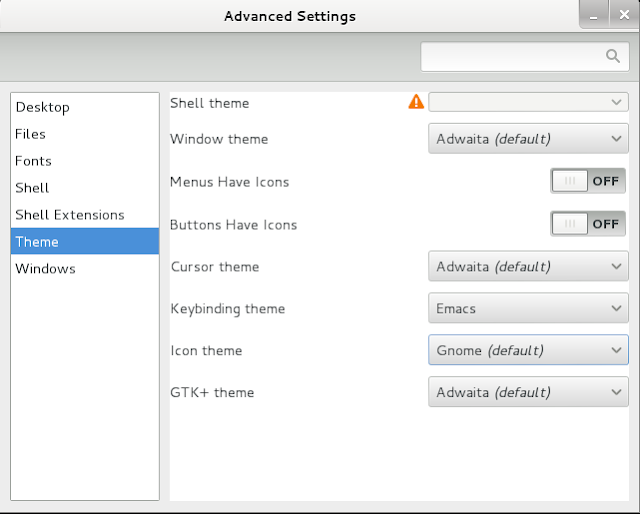



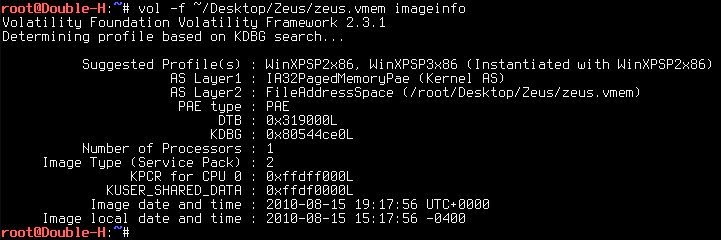


The problem has been terminated
ReplyDeleteI Copy Contents the file gtk-3.0 and quoted to etc/gtk-3.0
This theme is very very cool
to change and add to the panel by simply pressing the 'Alt' key and then simply right click =)
ReplyDeletemantap bro, boleh dicoba nih
ReplyDeletevisit dan follow back yah hehe
banyak info dan trik menarik loh ^_^
rei-gamerz.blogspot.com
salut J'aimerais bien savoir votre aide car je sjuis nouveau sur se système et lorsque je fais :
ReplyDeleteVoila se que affiche
root@Kali:~# apt-get install gnome-tweak-tool
Lecture des listes de paquets... Fait
Construction de l'arbre des dépendances
Lecture des informations d'état... Fait
Aucune version du paquet gnome-tweak-tool n'est disponible, mais il existe dans la base
de données. Cela signifie en général que le paquet est manquant, qu'il est devenu obsolète
ou qu'il n'est disponible que sur une autre source
E: Le paquet « gnome-tweak-tool » n'a pas de version susceptible d'être installée
speak english please :)
Deletehey dude i want to install backtrack themes in kali ,,. can you help me??
ReplyDeleteonly have GTK3 if you want to change its theme :)
ReplyDeletewhere can i download the theme collection for linux ???
ReplyDeletehttp://gnome-look.org/
ReplyDelete:)
thank u broooooo!!!!!!!!!!!!!!!
ReplyDeletethank you very much :D :D :D
ReplyDelete@[H2] Thanks for this handy "add-item" toolbar-tip.
ReplyDeleteI'm a n00b on Kali, and was pulling my hair out for
having to do it the complicated "menu-edit" way. :D
Here's a similar tip:
Linux's Skype doesn't have a "hide off-liners" option,
but 'ctrl+U' works (toggle), tho its not documented.
after i install gnome-tweak-tool, i restart my computer. and then i try to login but my password doesn't work. any solution?
ReplyDelete